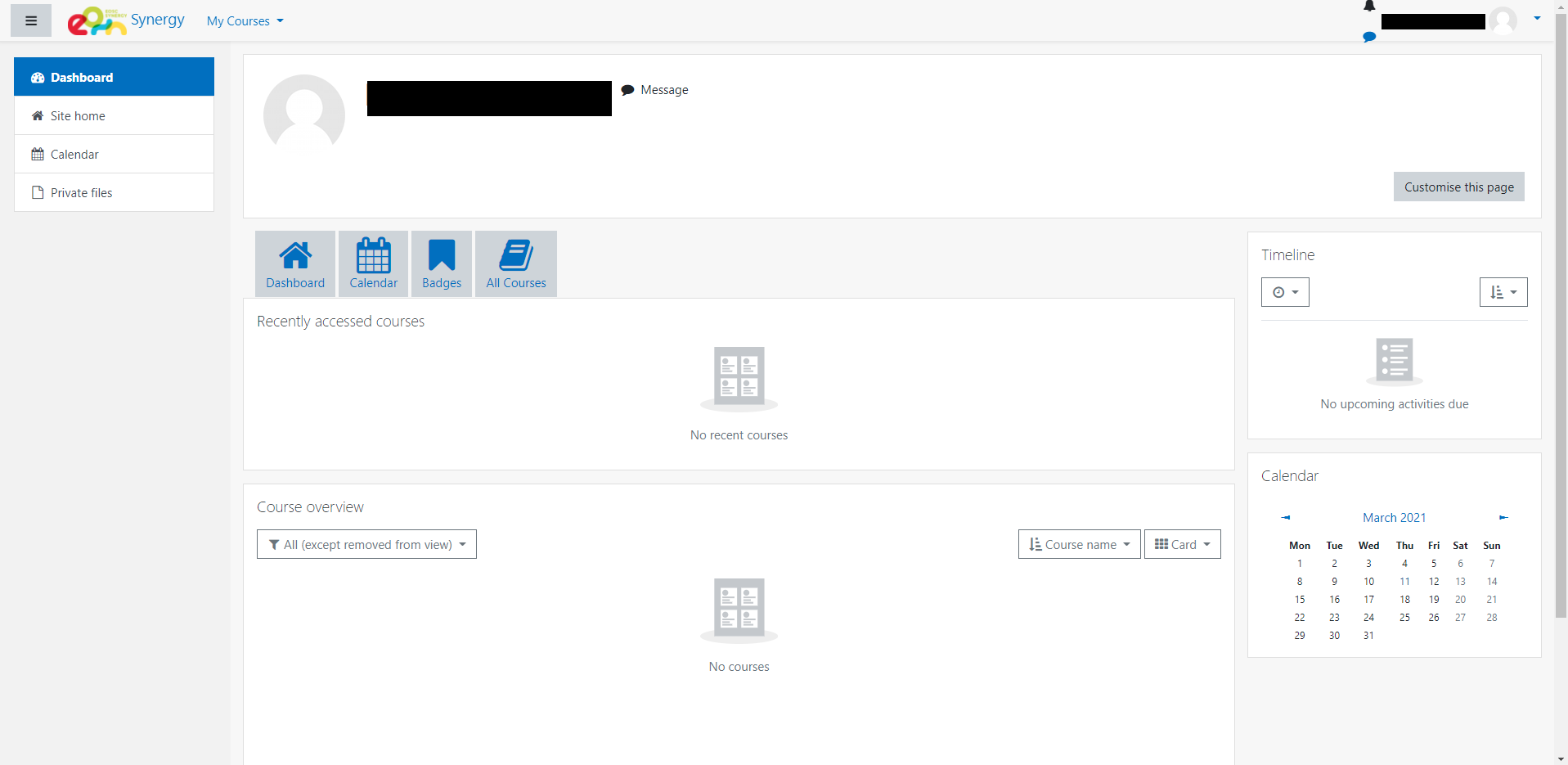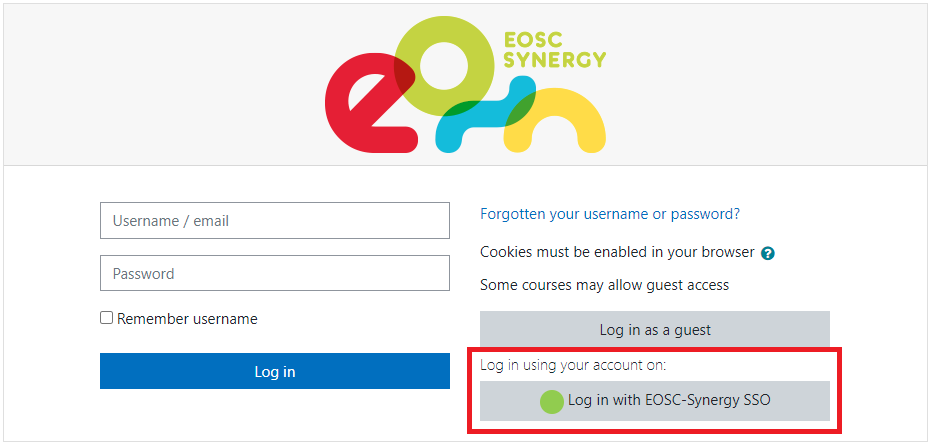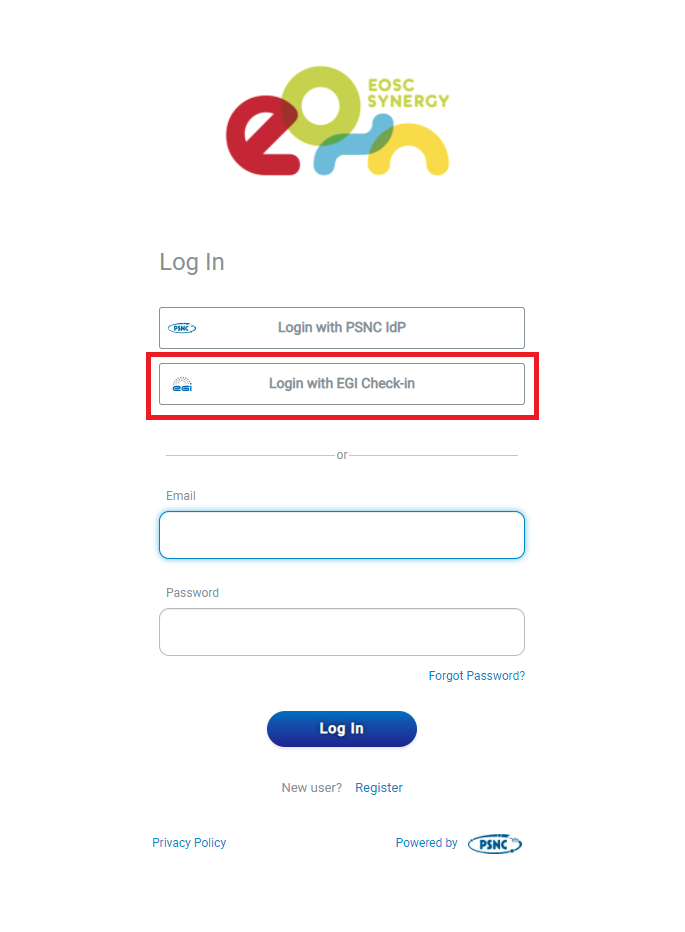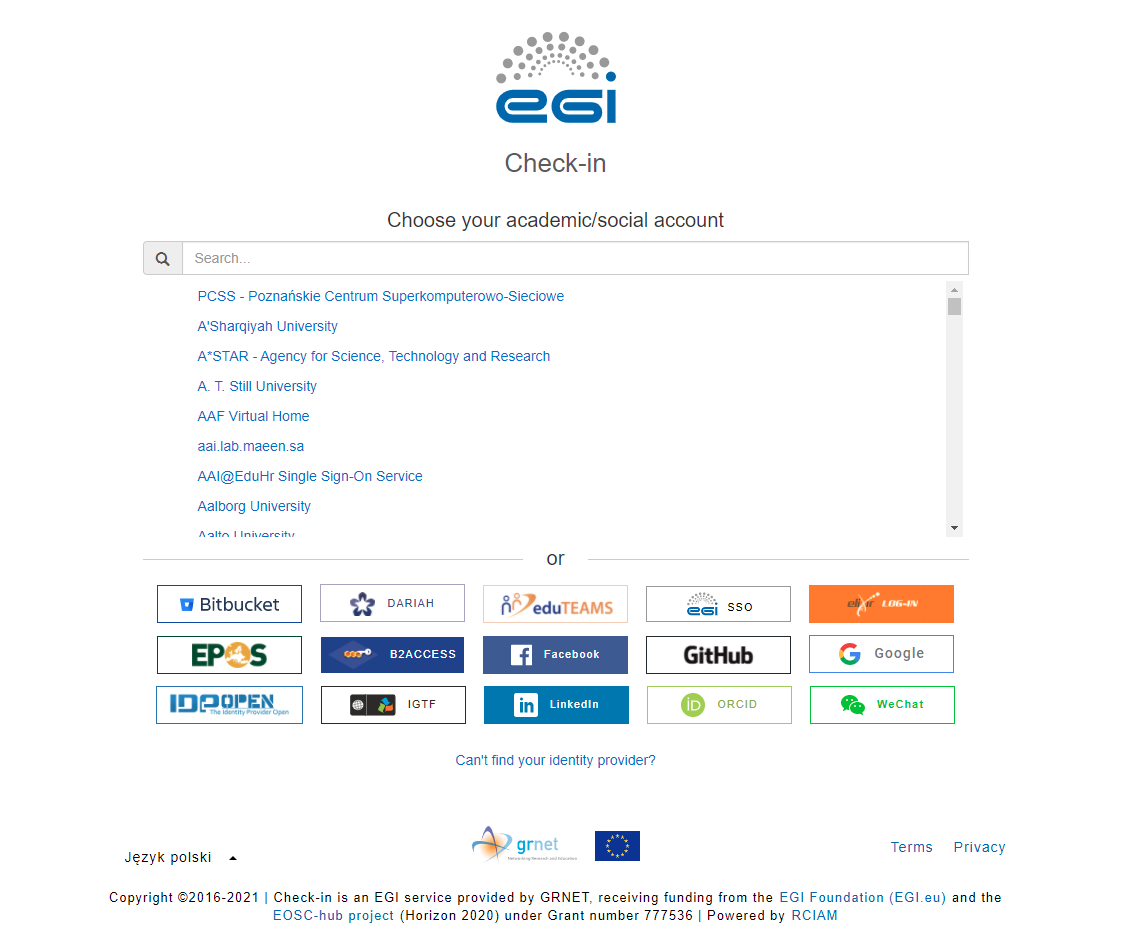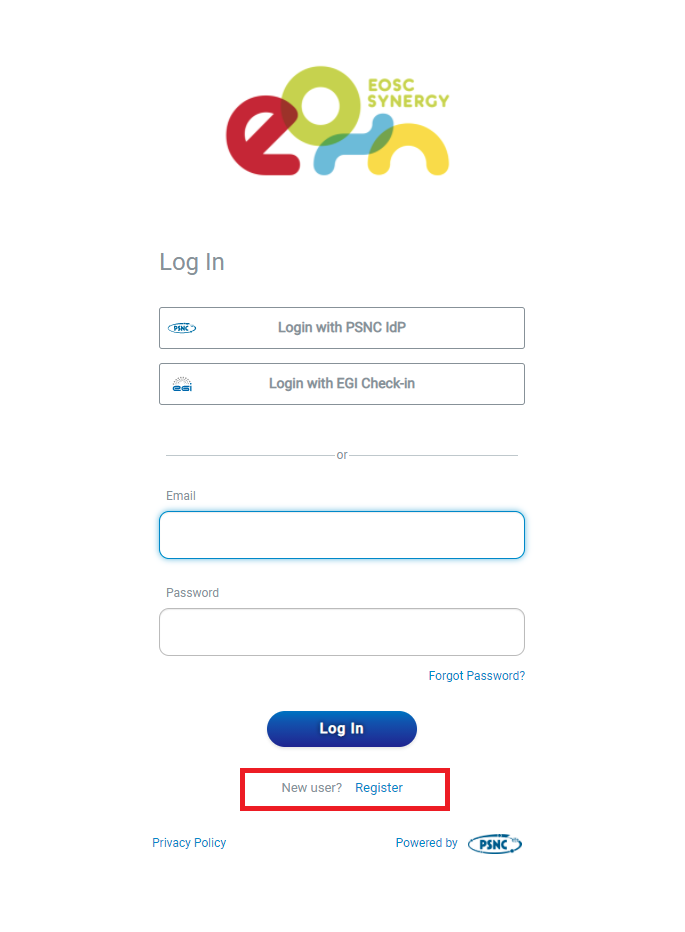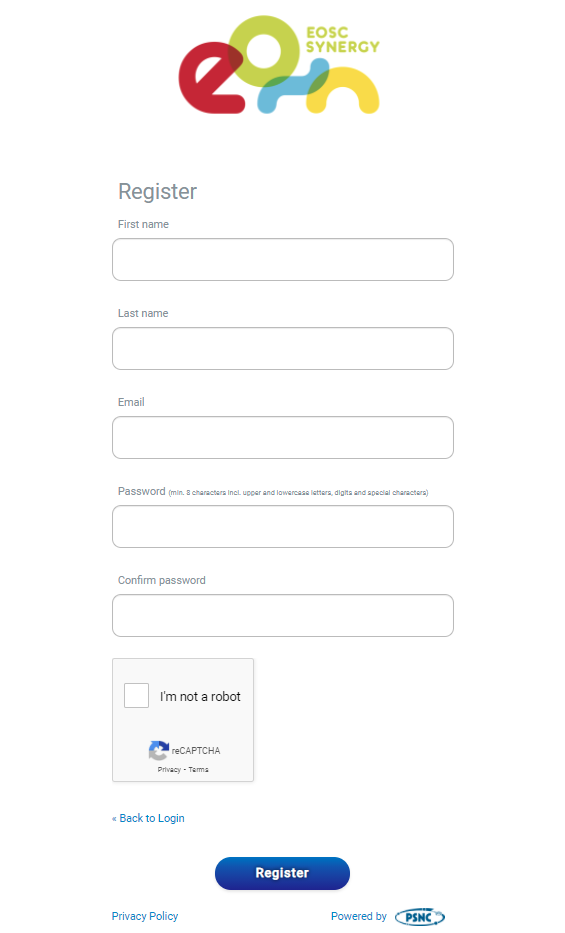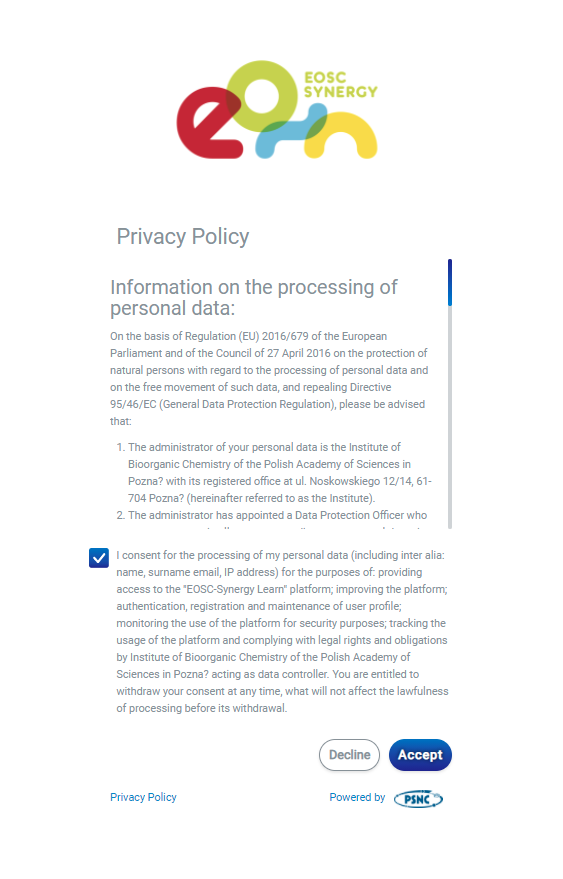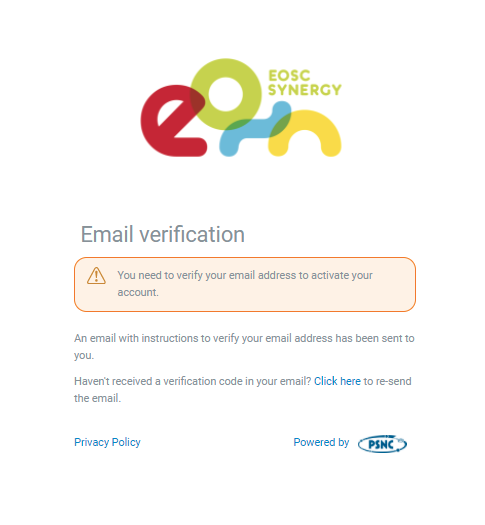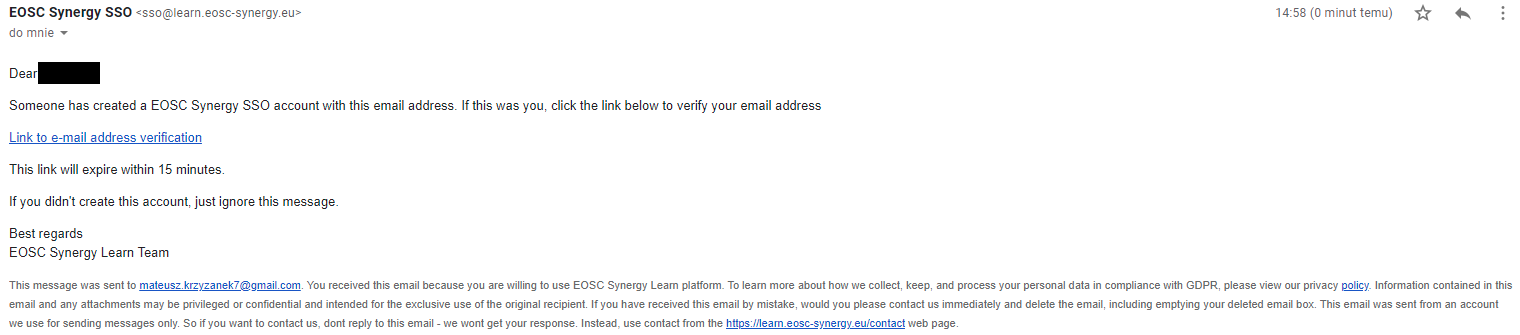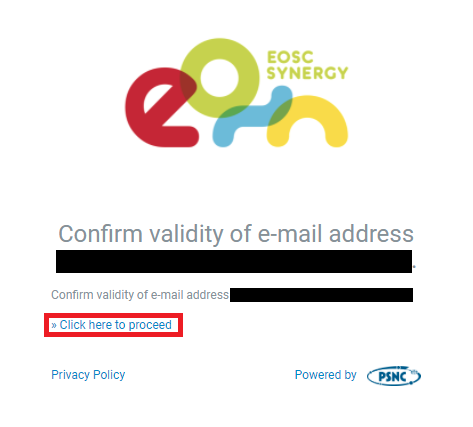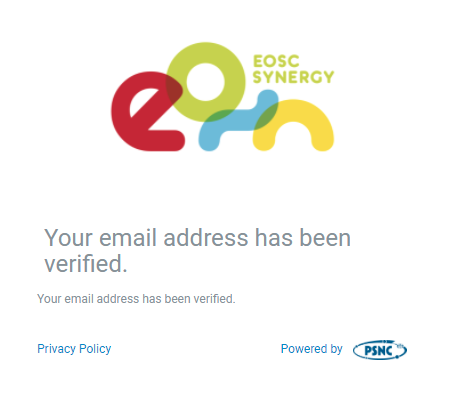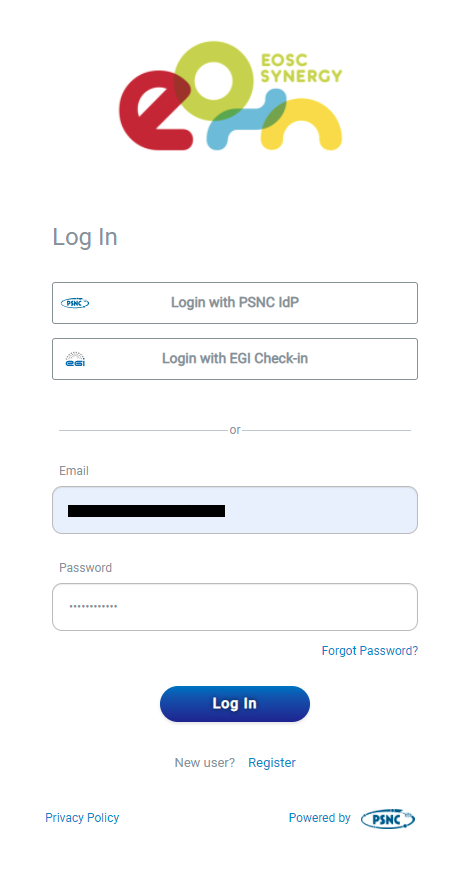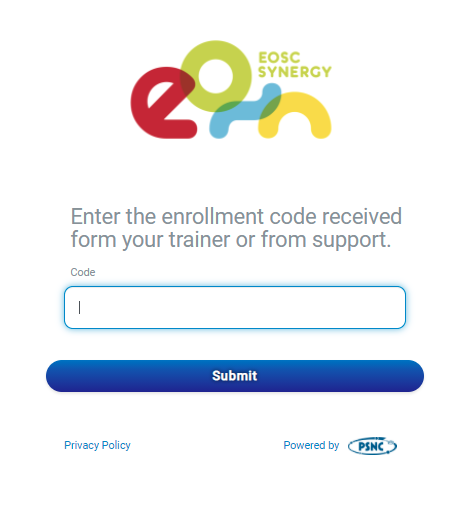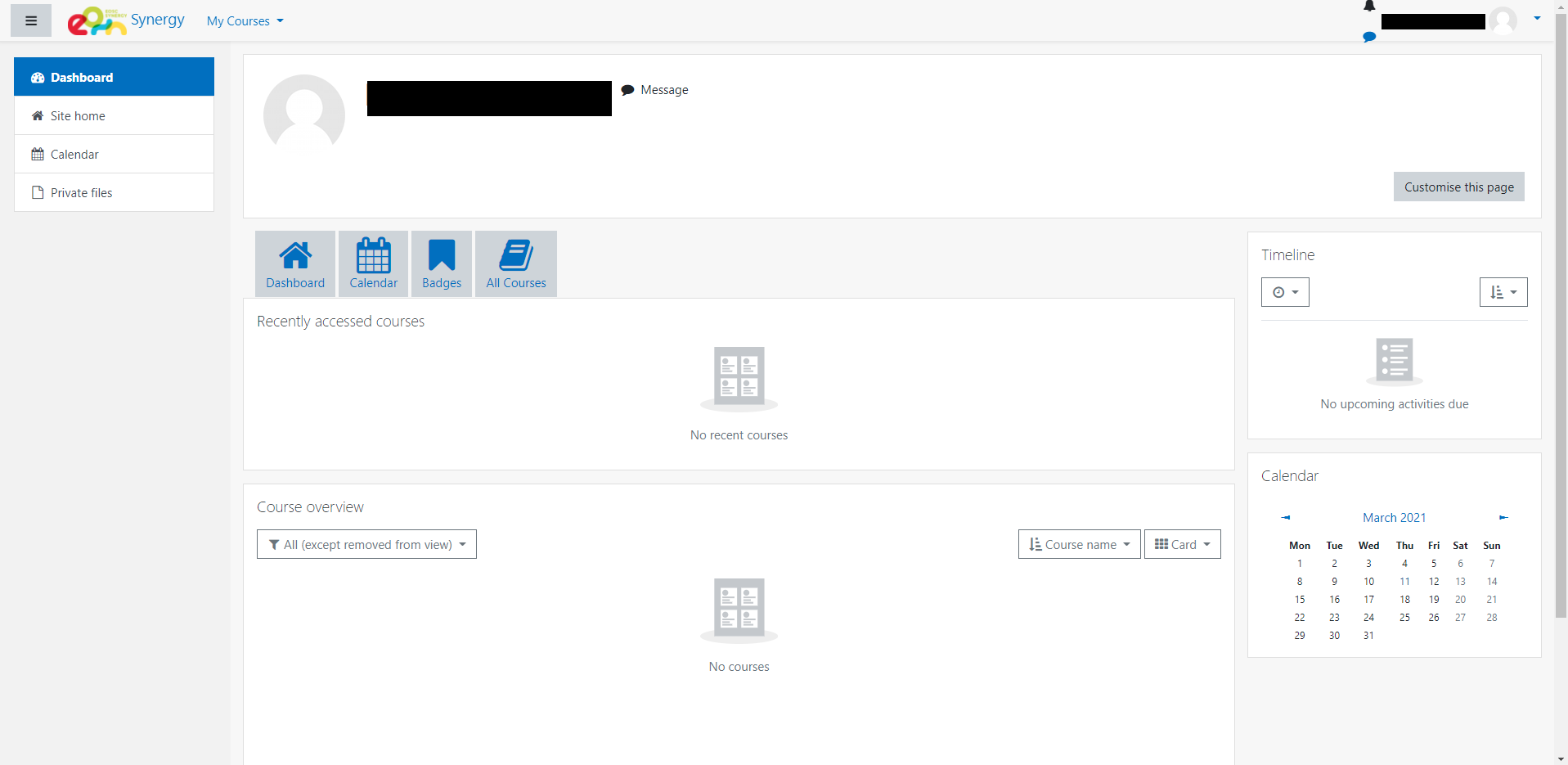- Use the button “Log in with EOSC-Synergy SSO” in the bottom right corner.
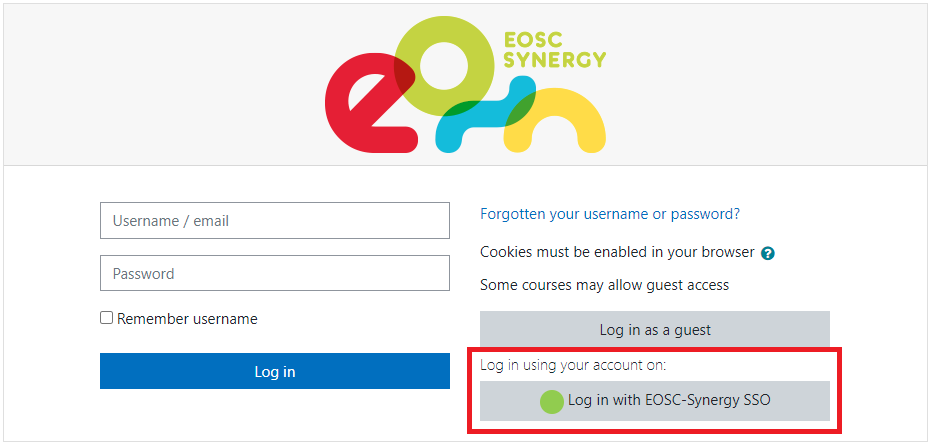
- You have a few options to access your account. If you want to use EGI Check-in, then click on the corresponding button.
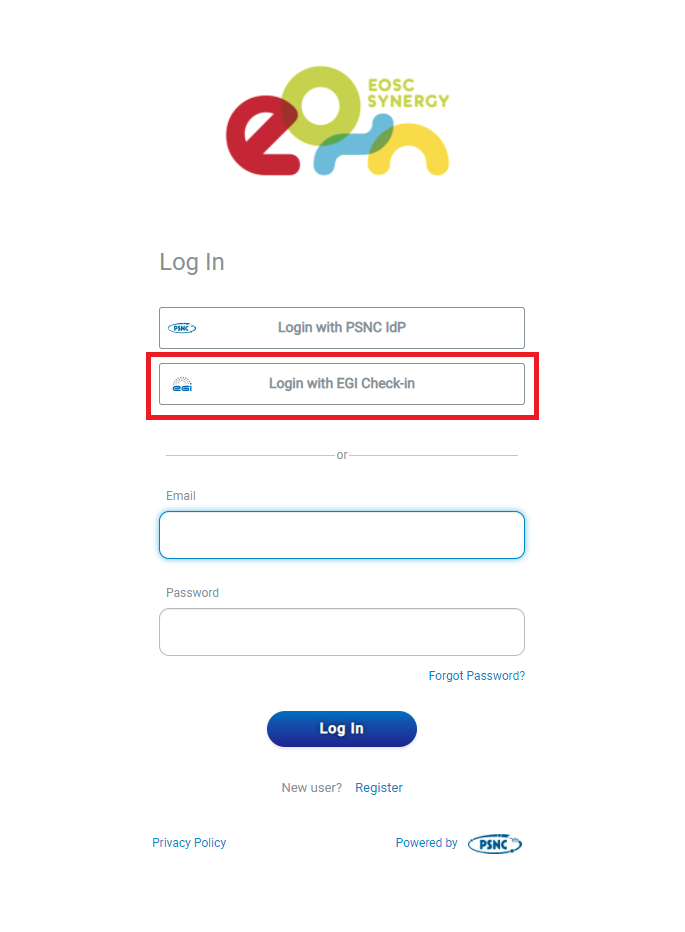
- Find and choose your organisation. Use your own credentials to get access.
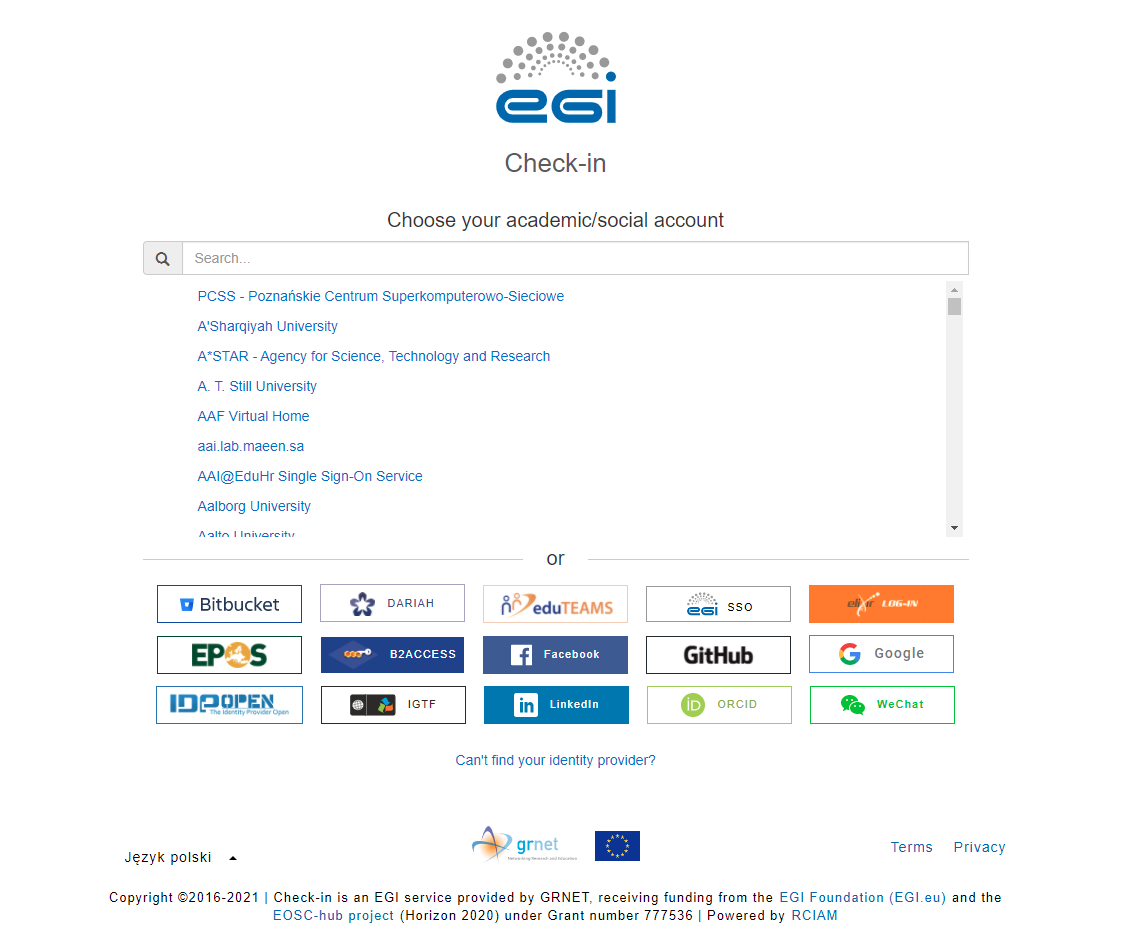
- If you don’t have EGI Check-in account. Then you must create a new one manually.
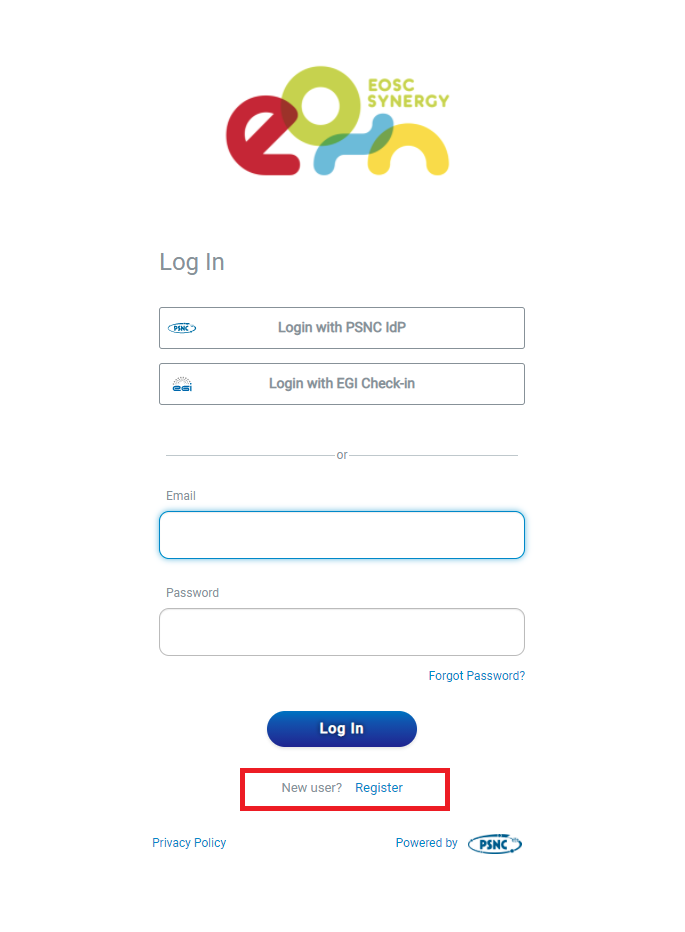
- Fill all the fileds and click on the “Register” button.
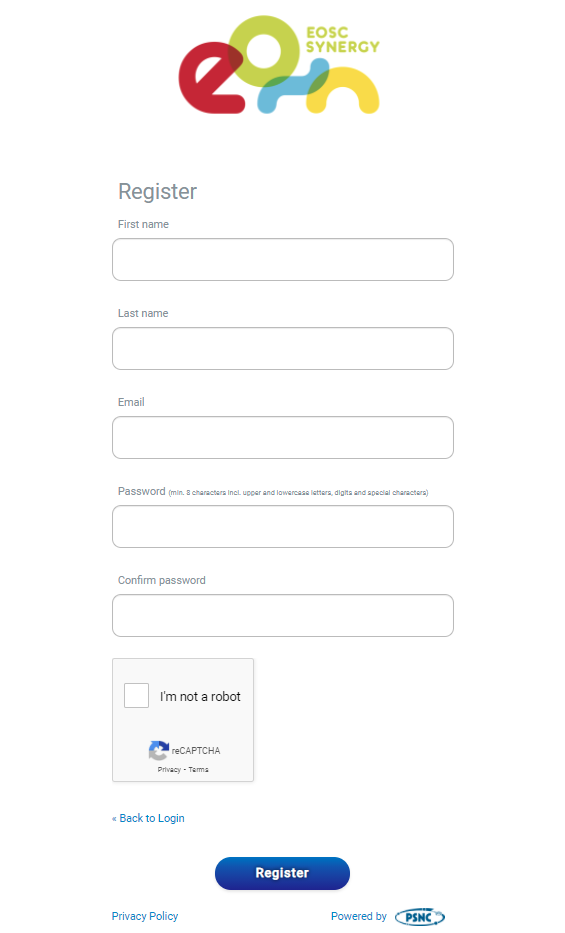
- Read and accept the privacy policy.
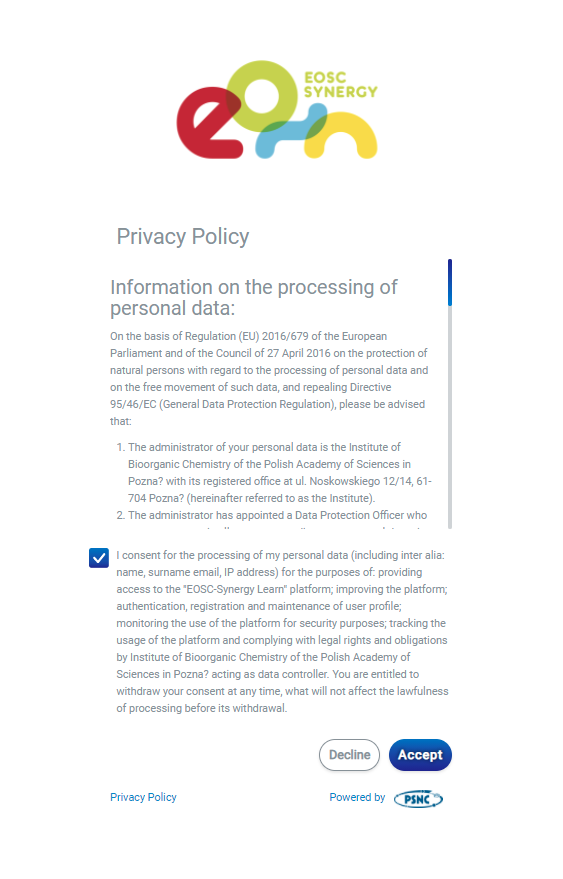
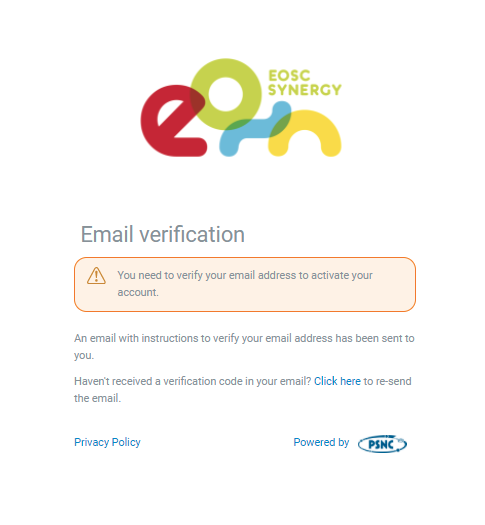
- You will receive an email with link to activate your account.
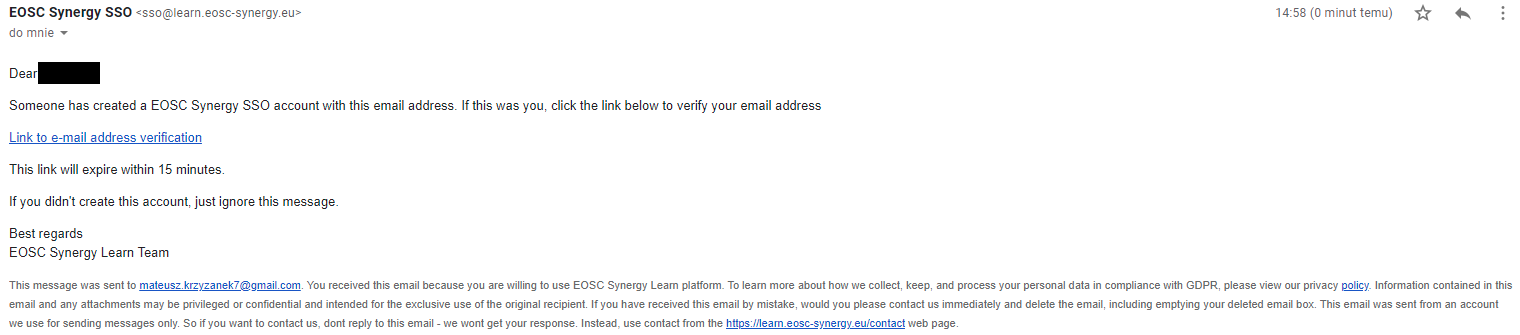
- Press “Click here to proceed” to finish account creation.
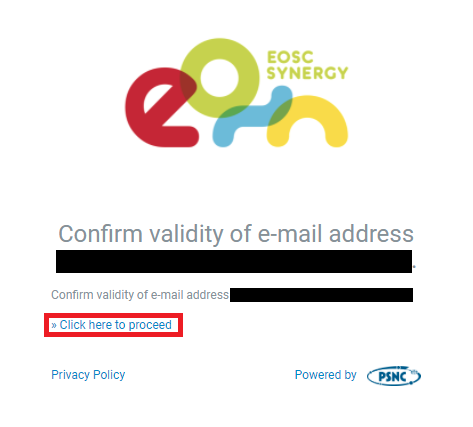
- Now you can use your credentials to log in.
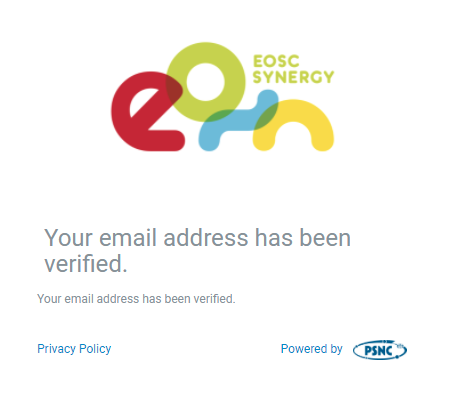
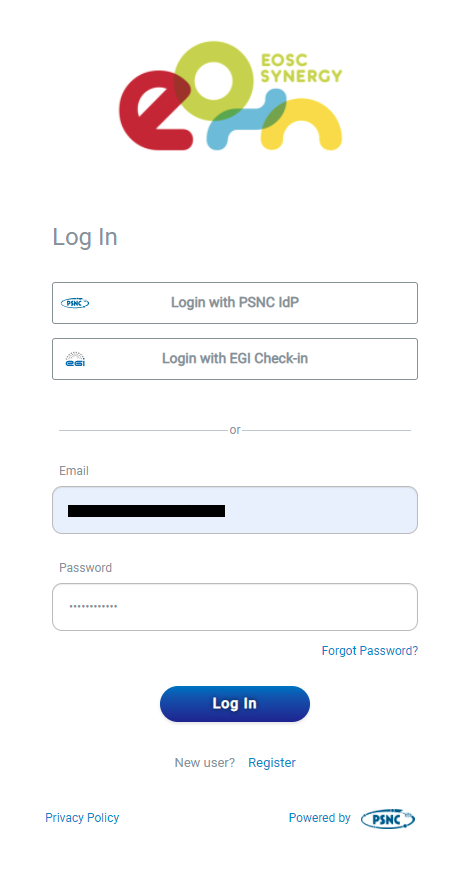
- Enter the enrollment code you received. Get your enrollment code here!
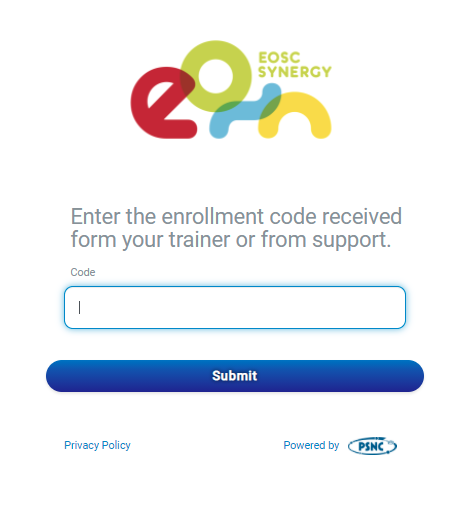
- Access your account. To create new courses you need permissions so please mention this while asking for enrollment code.